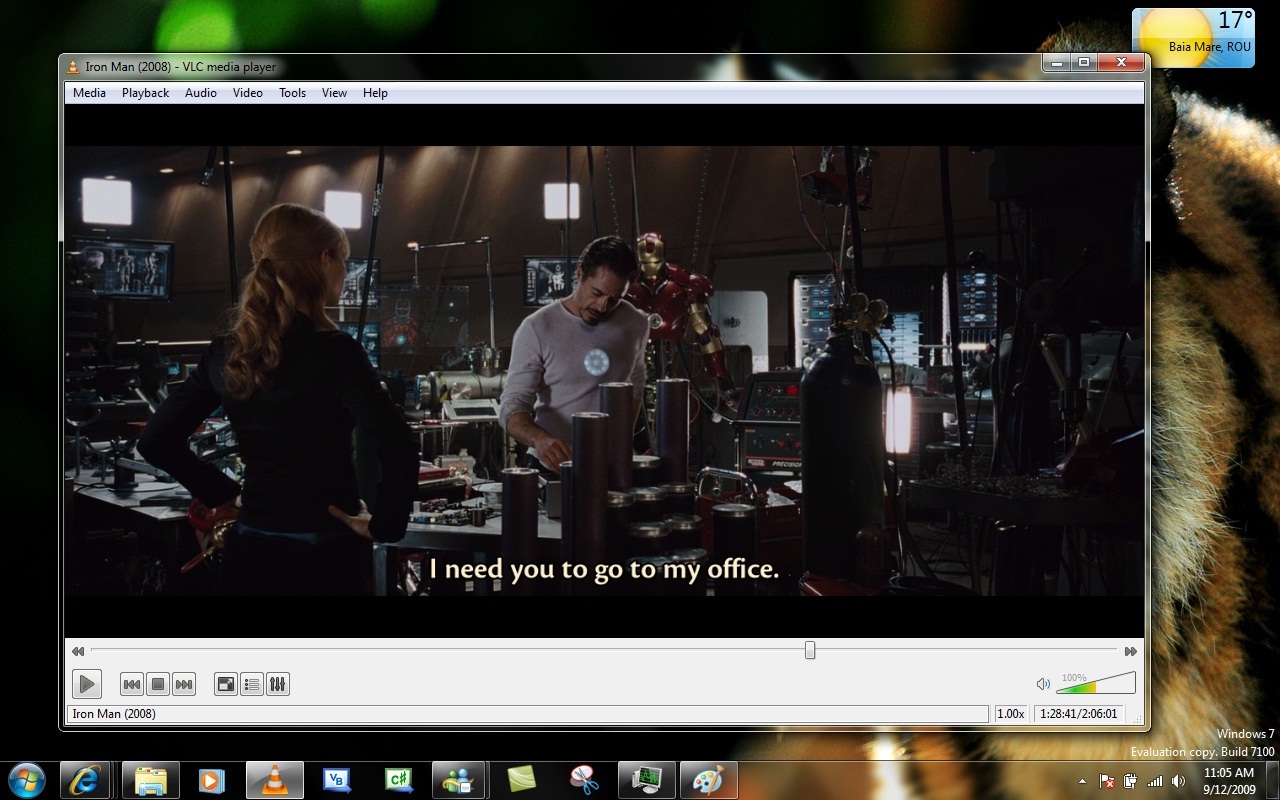What can VLC play?
Users download VLC to open a number of video file formats. VLC is extremely flexible in terms of video and audio formats, and most users use it to play audio and video files from a number of sources, including DVDs, Audio CDs, VCDs, or any downloaded videos off the internet.
The media player plays a number of audio, video and text formats. The most popular video formats that can be played with VLC media player include MPEG-½, WMV, Xvid, MPEG 4 AVC, Theora, DivX, Real Video, etc. For audio, MPEG Layer, WMA, FLAC, Speex, Mousepack, TrueAudio, Real Audio, APE, MIDI, and many others are covered. And for text, DVD, MicroDVD, SubRip, VoSub, Universal Subtitle Format (USF), and others are all compatible. To simplify, any .avi video format will play, and for audio, any Mp3 format will work.
What is VLC Media Player compatible with?
VLC is compatible with all operating systems, namely Windows, Linux, Mac OS X, Unix, iOS, and Android. The program is versatile and works equally well on all operating systems. The media player is light and adapts easily to the operating system. So whether it is used on a Mac or a Windows, it gives optimal video or audio viewing experience.
What are some VLC features to check out?
Advanced control settings are quite an interesting tool. One can adjust video quality, volume, sound quality, subtitle synchronization, add video and audio filters, adjust the video according to the screen, and more. To customize further, an unlimited number of plugins can be installed to enhance the video and audio files.
What are the alternatives to VLC Media Player?
VLC is widely the most popular media player that people prefer to download. Some of the other media players that are direct competitors to VLC are Potplayer, MX Player, KM Player, mpc-hc, 5k player, Windows Media Player, Quicktime, bsplayer, vsync, PowerDVD, and others.
Mainly, VLC has competition with players that come pre-installed with the operating system. For instance, a Windows system will come preloaded with a Windows Media Player, and unless users download VLC or any other media player, they will continue using the pre-loaded program. Also, VLC supports a vast number of formats, and there are hardly any codec errors, while other players like Windows or Quicktime, may have a restricted number of formats that are used.
Is VLC media player safe to use?
One of the most unique features of VLC is that it does not collect any user information and does not collect any data when you download it. You do not need to open an account to download, but can simply download it and start using without any sign-up process. In terms of viruses entering through VLC, the malware may be on the multimedia files that are played through the VLC, from the internet or from an external device, but VLC itself is not a malware or an unsafe platform. Other than that, there is no spyware, no advertisements, and no user tracking on VLC.
What are the main advantages of the VLC media player?
The biggest plus point for VLC is its flexibility and compatibility with a large number of file formats, its versatility in terms of input devices, and the homogeneity across different operating systems and devices. VLC is the go-to media player for movies and videos, as they are supported by the player, without any hassles or errors. The various versions of VLC add new features every time and are excellent with their updates
As a default media player for many users, VLC supports files from DVDs, Audio CDs, VCDs, and downloaded files easily. One can play compressed files directly, without having to convert them. It is user-friendly and has a simple and intuitive interface that is not complicated to navigate. Another big advantage is that the player is completely free, and one can download it on any operating system at no cost or hassle.
What are the main disadvantages of the VLC media player?
While it seems like VLC can do everything with audio and video, it’s good to remember that VLC is after-all just a media player and not a media editor. So, VLC will not be able to rip CDs or burn CDs and DVDs, follows great streaming protocols, it can only play the files that are input through other devices or sources.
There is little else that can be done with the quality of the media files that VLC plays, apart from making some adjustments with volume and video filters. One cannot use VLC to create new video or audio files. VLC also cannot organize media files or use VLC to store files, like on a cloud. Other features like visualizations to music are also not available, which may be found in other players.
What is the final word on VLC?
VLC is an extremely popular media player, used to play a number of file formats. It is easy to download and use, with an uncomplicated interface that is highly intuitive. One doesn’t need to convert a compressed file to play it, as VLC does it automatically. Anyone who has tried to play DVDs or downloaded music on computers in the early 2000s knows how painful it once was to find the right player to play a number of file formats. VLC was a boon then, and it continues to be so.
VLC is a light program that is compatible with all operating systems and a number of devices. In the latest news, it is also available now on Apple TV, just to add to its colorful repertoire. VLC is a default program for many users for audio and video files, and for a hassle-free viewing or listening experience. VLC is definitely a program to have on your computer.